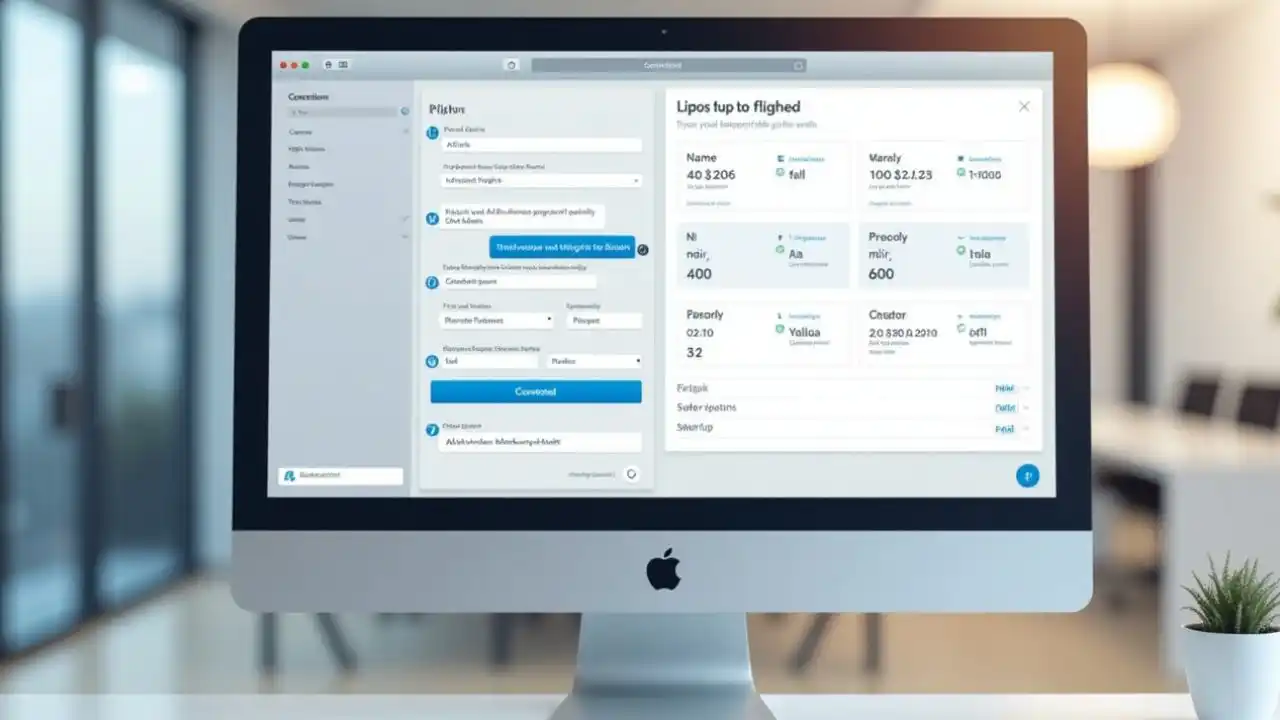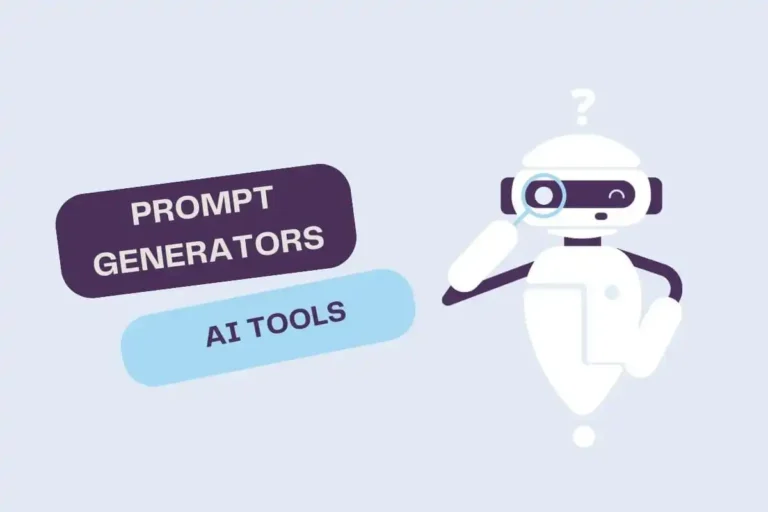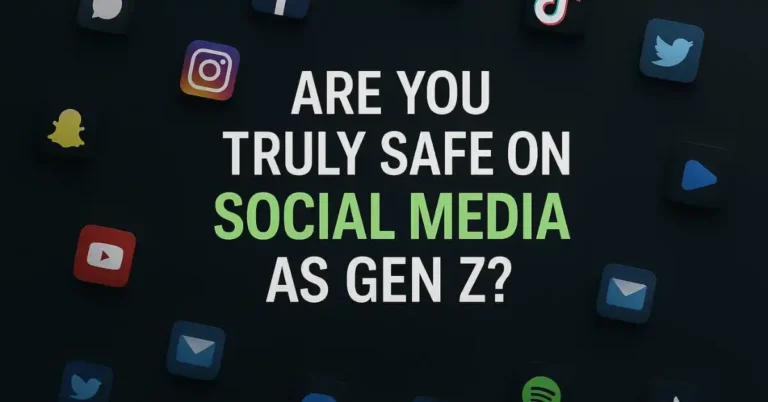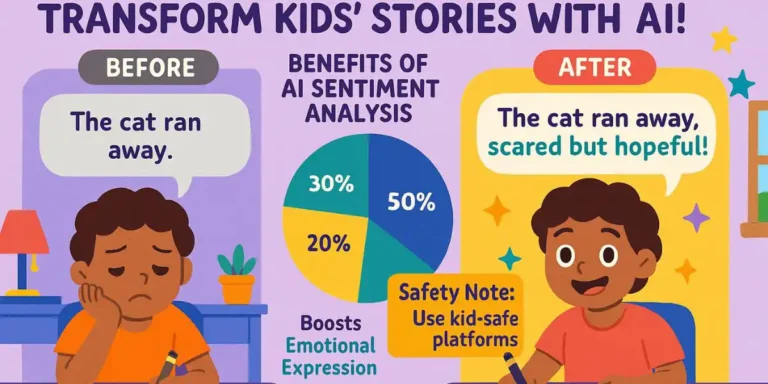The ChatGPT Operator: Turn ChatGPT 4 into your personal assistant.
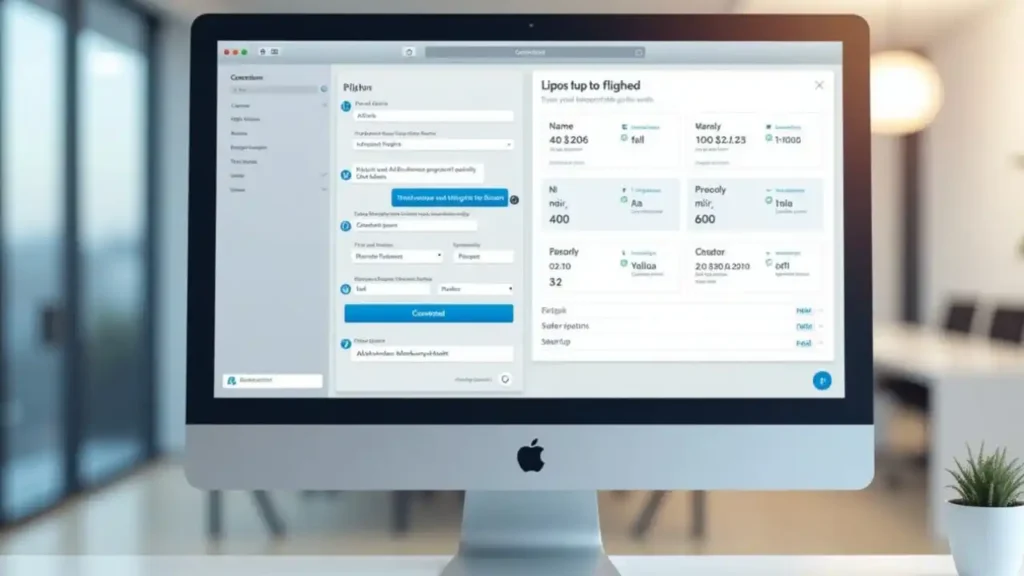
Have you ever taken too long on routine online tasks like shopping for groceries, making travel arrangements, or completing forms? These chores require a lot of time and effort, despite their apparent simplicity. If there was a method to have them completed automatically, wouldn’t that be great? Herein lies the role of the ChatGPT Operator.
ChatGPT Operator is an AI tool that can assist ChatGPT Pro users in doing that very thing. Without the need for human intervention, it is intended to carry out online operations such as site searches, form completion, purchase transactions, and more. Let’s examine how you can simplify your life and save time with the ChatGPT Operator in more detail.
Presently accessible in the US, UK, and select regions of Canada, the ChatGPT Operator is expected to expand its global reach in the future. You can begin utilizing the operator immediately if you are a ChatGPT Pro user in one of these nations.
Table of Contents
Investing Time on Repeated Internet Tasks
Consider online tasks you perform every single day. Perhaps you’re
Filling forms: It might be exhausting to continually fill out your information, whether it’s for a job application or an online purchase. Online shopping may be time-consuming, particularly when comparing various products. It might take a long time to find the greatest offers, read reviews, and make purchases. Travel planning can take hours, and you may need to double-check everything when looking for hotels, airlines, and rental cars. Researching information, it might be difficult and time-consuming to find the right data across multiple sources.
Although these chores are not difficult, they consume a significant amount of your time. Consider how much more convenient it would be to not have to perform them yourself.
The Problems These Tasks Create
Let’s consider the potential issues with these tasks:
Time Wasted: McKinsey reports that employees waste 38% of their time on repetitive jobs that could be automated. That’s a full day per week dedicated to tasks that don’t require manual labor.
Blunders: We occasionally make little errors when executing these tasks on our own, such as entering something wrong or bypassing a step. These errors can be irritating and need additional time to correct.
Too Much to Handle: We occasionally feel as though we have too many online commitments to cope with. It can be uncomfortable to try to book an excursion while also comparing items on another platform.
Businesses Struggling: These issues also affect businesses. Workers wasting time on monotonous work, which slows down business and costs them money.
Surely there must be a better method to manage all these things without having to perform them yourself.
ChatGPT Operator – Your New AI Companion
In this case, the ChatGPT Operator is essential. An innovative solution is available to ChatGPT Pro subscribers that can take care of all these tasks for them. It uses an integrated browser to interact with webpages, just like a human. ThIS operator can perform things like research, grocery buying, travel planning, and filling out forms without you having to do anything.

Here’s how ChatGPT Operator can help:
Automatic Web Interaction: The ChatGPT Operator may visit websites, click buttons, fill out forms, and navigate through pages. This suggests that technology can handle your tedious tasks, including filling out documents or placing grocery orders.
For example, if you want to reserve a flight, the operator can search for available flights, enter your personal details, and complete the reservation for you.
Saves You Time: Because the ChatGPT Operator works significantly faster than a human, you save time. It can find the best deals, compare product pricing, and even place orders in a fraction of the time. Imagine how much more you could do in a day if these tasks were automated!
No Blunders: This operator won’t make human errors because it is AI-powered. It consistently clicks the appropriate buttons and completes forms accurately.
Works 24/7: Unlike humans, the Operator does not need to sleep. It is ready to take on tasks at any time of day or night. Whether you need to order groceries early in the morning or plan a trip late at night, it can help.
Ease of Use: You don’t need to be a tech whiz to use the ChatGPT Operator. It is simple to set up and fits in perfectly with your current duties.
How the ChatGPT Operator Works Through Its Own Browser to Search the Web
The Browser: A separate browser is included with the ChatGPT operator.
Unlike normal ChatGPT models that rely on pre-existing knowledge and data, the Operator has its own browser. This suggests that it can use information from sources other than its training data. Instead, it can actively search the internet, find the information you need, and interact with websites in the same way that a human would.
For instance, the operator will open a browser window and search the internet for the pertinent information if you ask it to learn more about a product or the best deals offered by the airline.
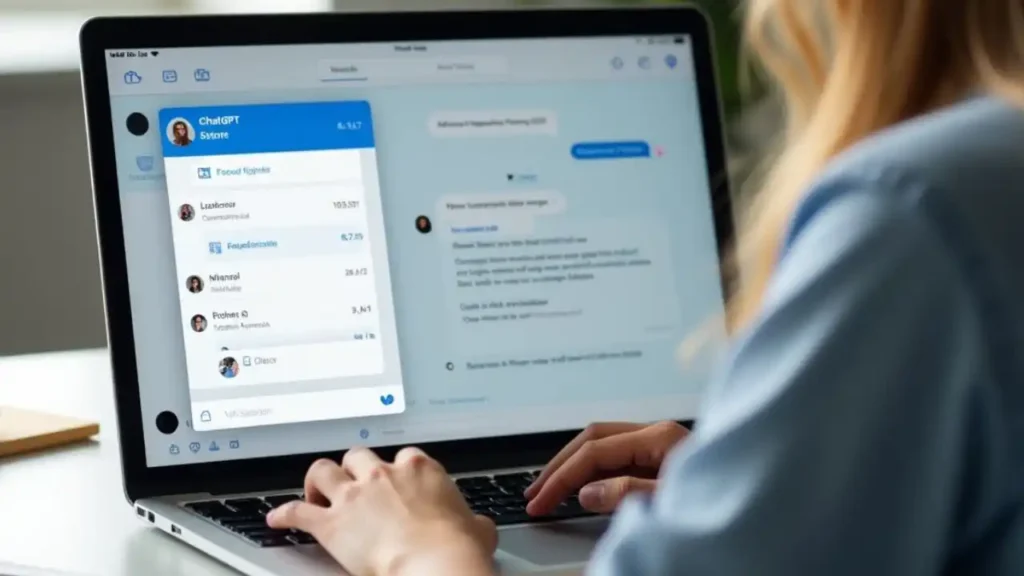
How the ChatGPT Operator Searches the Web?
When you request it, the ChatGPT Operator may conduct web searches in the same way that you do. It functions as follows:
Initiating the Search: When you instruct the ChatGPT Operator to “find the cheapest flights from New York to London,” for example, it uses its browser to go to a website that allows you to book flights (such as Google Flights, Kayak, or Expedia).
Entering Data: The ChatGPT Operator enters the required search parameters, including the travel dates, origin, and destination, just as you would if you were doing it yourself.
Processing Results: The ChatGPT Operator examines and interprets the search results in the same way as a human would after it is finished. It might look over the choices, contrasting costs, dates, and any other details you entered.
If you requested the ChatGPT Operator to look for a laptop, for instance, it would:
- Search for several internet companies, such as Best Buy or Amazon.
2. Look for the model you want.
3. Examine features, costs, and user feedback
4. Eventually provide you an overview of the top choices.
Link Clicking: To move between several online pages, the operator can click on links. For example, it will launch a product page when you search for a product, click through to details, and collect data on features and costs.
Filling Out Forms: The operator can enter your name, address, and payment information if you need to register for a service or finish an online order. It is capable of automatically handling any field in a form.
Scrolling: Just like when browsing manually, the operator can scroll to the relevant sections of lengthy pages (such as product lists or search results).
Because it can interact with websites in a human-like way, the ChatGPT Operator is incredibly flexible. It can complete online tasks quickly and without your direct intervention.
Real-Time Web Interaction: The Significance of This
One of the key advantages of the ChatGPT Operator is its ability to work with real-time data. Other solutions might only use outdated data, whereas the ChatGPT Operator interacts with websites in real time. Therefore, whether you’re looking for the best bargains, product availability, or even to book a last-minute flight, the operator will always give you the most up-to-date information.
For example, if you are purchasing a flight and the price is changing in real-time, the operator will immediately show the updated pricing.
A tool for multitasking is the ChatGPT Operator
The ChatGPT Operator is capable of more than just searching and interacting with a single website at a time. It can perform several tasks at once, a capability known as multitasking.
Think of yourself as looking to buy a new phone. Because the operator can:
- Launch a number of online stores.
2. Analyze reviews and prices.
3. Add products to your cart.
4. Even process the payment if required.
Final Actions: What Happens After the Task Is Done
Once the ChatGPT Operator has completed its task, it will typically give you a summary of the results, including the best deals and the most relevant information, or even complete the transaction you requested.
When you book a flight, for instance, the operator will confirm the details with you and provide you a final summary of the flight you have selected, which includes the dates, hours, and cost. It will make sure you are aware of any additional steps you need to do, such as confirming your payment.
Expanded Use Cases: Beyond the Basics
Even though the ChatGPT Operator is very good at performing routine tasks like completing paperwork and completing transactions, it is capable of much more. The Operator’s sophisticated AI models enable it to do intricate tasks requiring sophisticated comprehension and judgment.
- AI-Powered Data Collection and Population Spreadsheets: Data from many online sources can be independently gathered by the ChatGPT Operator and entered into spreadsheets and other structured forms. By scanning job advertisements from many networks, extracting relevant information, and filling a Google Sheet, for instance, it can expedite data entry processes.
- AI-Powered Travel Planning: Travel, accommodation, and activities must all be planned. The ChatGPT Operator can assist with travel planning by finding flights that fit a specific budget, finding suitable accommodation, and suggesting activities.
- Analyzing rivals and comparing products: It is essential for businesses to stay ahead of their competitors. The ChatGPT Operator may research competing products, assess features and costs, and compile the information into a comparison study to aid in strategic decision-making.
- Investigate for Human Resources Supervisors: Human resources departments can utilize the ChatGPT Operator to locate potential candidates and enhance their recruitment efforts by searching professional networking sites, gathering contact information, and organizing the data for outreach.
- Browse for Courses Online: The ChatGPT Operator can assist consumers in selecting online courses by searching websites such as Udemy or Skillshare, filtering results based on criteria like topic matter or skill level, and presenting a carefully curated list of options.
- Lead Generation: The ChatGPT Operator may search professional networks for potential leads and compile contact information into organized lists.

Is There Any Additional Cost to Use the ChatGPT Operator?
It costs nothing to use the ChatGPT Operator. If you’re currently a ChatGPT Pro user, you can automate jobs and get a free, smart assistant to handle various online activities for you. Your membership includes the operator.
If you have purchased the $20/month ChatGPT Pro package, you can utilize the ChatGPT Operator without paying any additional fees. There are no extra costs or hidden charges; it’s just a powerful tool that makes your life easier by automating time-consuming tasks.
How to Use the ChatGPT Operator: A Complete Manual
The ChatGPT Operator is a new tool with advanced functionality, so even though it’s easy to use, you’ll get the most out of it if you know the exact procedures. This comprehensive, easy-to-follow guide will show you how to get the most out of the ChatGPT Operator:
Step 1: Ensure You Have Access to ChatGPT Pro
- Make an account on ChatGPT Pro:
2.Go to the official ChatGPT website and enter your login information.
3.Choose Upgrade to Pro from the settings or on your account dashboard.
4.Complete the payment process to become a ChatGPT Pro user. Once the payment has been confirmed, you will be able to utilize ChatGPT Pro features.
Step 2: Activating and Using the ChatGPT Operator
- Once you’re a ChatGPT Pro user, you can activate the ChatGPT Operator. You can start this easy process with only a few clicks.
2. Open your web browser, then go to the ChatGPT website.
3. To gain access to your account, enter your login credentials.
Find the ChatGPT Operator Option:
- In the ChatGPT settings or main interface, look for the Operator or Advanced Settings section or option.
2. If the ChatGPT Operator is available, an option to activate it will show up.
3. Activate the ChatGPT operator:
4. Toggle the option to activate ChatGPT Operator. The browsing and self-navigating web interaction features will be activated in this way.
Ethical and Security Considerations
OpenAI has implemented several measures to increase the Operator’s reliability:
Self-Correction Mechanisms: The operator can detect and correct problems by correcting input errors or refreshing a failing page.
Security Protocols: Malicious queries are prevented by security protocols, which also verify user intent before performing significant actions.
Ethical Boundaries: The Operator is trained to reject actions that could lead to unethical outcomes in order to ensure responsible AI use.
Future Developments and Accessibility
OpenAI plans to expand the ChatGPT Operator’s user base beyond the current Pro-tier users:
Broader Access: Future updates will eventually allow ChatGPT Plus, Team, and Enterprise subscribers to access the Operator.
Integration with Other Services: Partnerships are being established with companies such as DoorDash, Instacart, and OpenTable in order to enhance the Operator’s capabilities in real-world applications.
Common Issues with ChatGPT Operator and Their Solutions
Inability to Type in Input Fields
Issue: Users have reported that the Chat GPT Operator sometimes fails to type in input fields on websites.
Solution: This issue may stem from dynamic web elements or JavaScript-heavy pages. To mitigate this, ensure that the website is fully loaded before initiating the task. If the problem persists, consider manually completing the form or providing more specific instructions to the Operator.
Page Loading Glitches and Unintended Tab Openings
Issue: The ChatGPT Operator occasionally encounters page loading issues, leading to blank pages or multiple tabs opening unexpectedly.
Solution: These glitches can result from latency or synchronization issues. To reduce occurrences, ensure a stable internet connection and avoid initiating multiple tasks simultaneously. If multiple tabs open, manually close the unnecessary ones to maintain focus.
Lack of Session Management and Cookie Control
Issue: The Operator’s current inability to manage sessions or remove cookies may affect task consistency.
Solution: To maintain session integrity, manually log out of websites in between tasks or use incognito mode for tasks that require a new session. This may help prevent issues with cached data or previous login states.
Challenges with Complex Interfaces
Issue: Tasks requiring complex decision-making or tricky web pages may be difficult for the operator to handle.
Solution: Provide clear instructions for challenging tasks. If the operator encounters difficulties, think about breaking the procedure down into smaller, easier-to-manage steps or doing it by hand.
Prompt Injection Vulnerabilities Issue:
Issue: Prompt Injection Vulnerabilities Issue: Prompt injection attacks have the ability to manipulate the operator’s activities by introducing hidden instructions into online information.
Solution: Be cautious when interacting with unfamiliar websites. Avoid clicking on suspicious links or downloading unverified content. Regularly update security settings and use trusted sources to minimize the risk of prompt injection.
Occasional Outages and Performance Issues
Issue: Users have experienced outages and performance issues, such as error messages and login loops.
Solution: Visit OpenAI’s status page for information in the case of a service outage. If the issue persists, try restarting the application or contacting OpenAI support.
Best Practices for Optimizing ChatGPT Operator Usage
Give precise instructions: Be specific in your requests to guide the Operator effectively.
Tip: Avoid using general terms at all times and be as explicit as you can. “Can you explain the concept of supervised learning in machine learning with an example?” is one example of a question you might have. rather than “Can you explain data science?”
Monitor Tasks: Supervise the Operator during critical tasks to ensure accuracy.
Tip: If the task is highly detailed or critical (like creating financial reports or legal summaries), cross-check responses to ensure accuracy and alignment with your objectives.
Maintain Security: Regularly update passwords and use two-factor authentication where possible.
Tip: Set up 2FA as a default and use unique, strong passwords to prevent any unauthorized access to your accounts. Ensure that all sensitive data is handled according to privacy guidelines.
Stay Informed: Keep a check of updates and new features released by OpenAI to leverage the Operator’s full potential.
Tip: Subscribe to OpenAI’s release notes, newsletters, or community forums to get real-time information on updates and best practices. Keep an eye out for new tools and integrations that can help improve efficiency in your tasks.
Conclusion: Why the ChatGPT Operator Is a Game-Changer
To sum up, the ChatGPT Operator is a really good way to automate online tasks and save time. Your vacation reservations, product price comparisons, and order placing can all be efficiently and accurately managed by the ChatGPT Operator.
By following the above guidelines, you may start using the ChatGPT Operator right away to increase the speed, effectiveness, and convenience of your online experience. It’s the ideal solution for people who want to let AI handle the tedious jobs so they can concentrate on what really matters.
What is the difference between ChatGPT Operator and other automation tools?
Unlike many other automation solutions that rely on pre-stored data, the ChatGPT Operator excels at using real-time data from the web. It can adjust to complicated activities because to its AI-powered decision-making abilities, offering a flexible and effective solution for a range of online jobs.
Is the ChatGPT Operator able to manage multiple tasks simultaneously?
Indeed, the ChatGPT Operator is capable of doing several jobs at once. By multitasking, it can fill out several forms, compare prices across multiple websites, and complete other tasks at the same time, saving you time and increasing efficiency.
Does the ChatGPT Operator work with all websites?
The Operator is compatible with the majority of websites, although it might have trouble with dynamic material, intricate interfaces, or websites that call for complicated decision-making. Websites with heavily customized forms or heavy JavaScript features could be problematic.
How does the ChatGPT Operator handle payment details?
The Operator will ask for user supervision when handling payment information for security reasons. Although it can enter information and assist users with the checkout process, it won’t handle payments on its own.
Can the ChatGPT Operator fill out all types of forms?
Although the operator can complete a wide variety of forms, dynamic fields and CAPTCHA-required forms may provide challenges. Standard fields can be handled by it, but more complicated forms could require human assistance.
Can the ChatGPT Operator be used for business purposes?
Yes, companies may utilize the Operator to automate data entry, generate leads, and analyze competitors. Workflows can be streamlined, giving businesses more time to devote to key projects.
Is the ChatGPT Operator capable of making decisions?
Indeed, the Operator analyzes online data using AI and makes judgments according to the parameters you provide. For instance, it can use price and reviews to determine the best travel offer or product choice.
How does the ChatGPT Operator ensure security?
The ChatGPT Operator follows strict security protocols, including verifying user intent for critical actions and using self-correction mechanisms to address errors. Additionally, it avoids unethical tasks and ensures data privacy during interactions.
Can the ChatGPT Operator track my activities?
No, your activities are not monitored by the Operator. It follows stringent security procedures and only completes things that you ask it to. To guarantee ethical AI use, user privacy and data security are given top priority.
How does the ChatGPT Operator improve over time?
Updates that improve the ChatGPT Operator’s functionality, performance, and adaptability are beneficial as OpenAI keeps improving it. These enhancements frequently concentrate on increasing website compatibility and decreasing errors in more difficult activities.